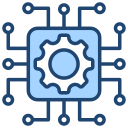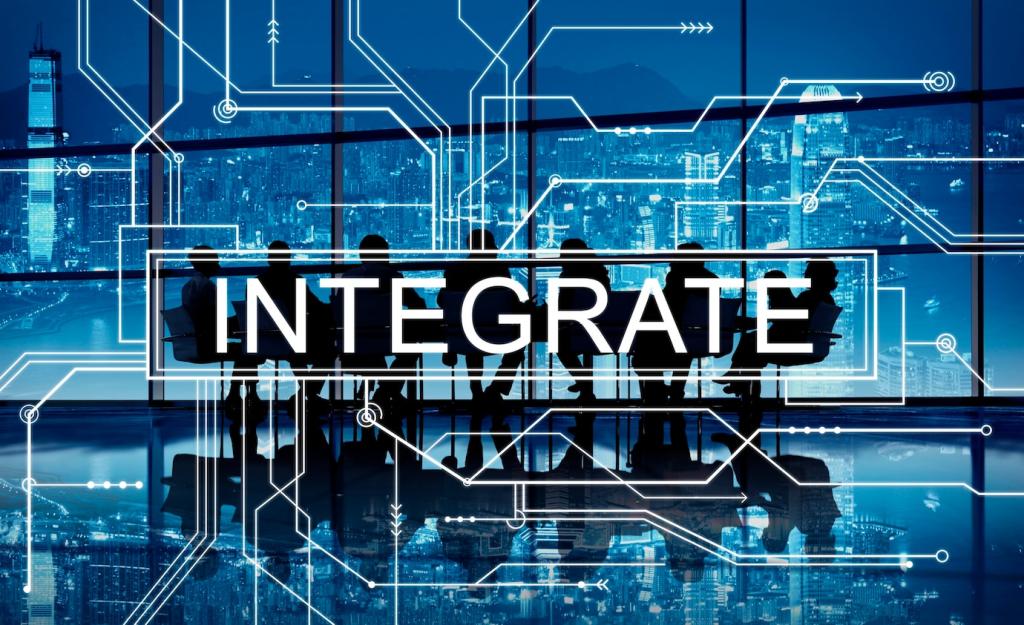Choose a Tool Stack with Purpose
List must‑have features tied to your map: workflow automation, searchable documentation, robust permissions, and reliable mobile access. Score contenders consistently. When tools match actual pain points, integration becomes an investment rather than another shiny distraction.
Choose a Tool Stack with Purpose
Favor platforms with native connectors, webhooks, and strong API documentation. Integration flexibility prevents lock‑in and future‑proofs your system. Share the integrations your team depends on most, and we will highlight plug‑and‑play options in a future issue.